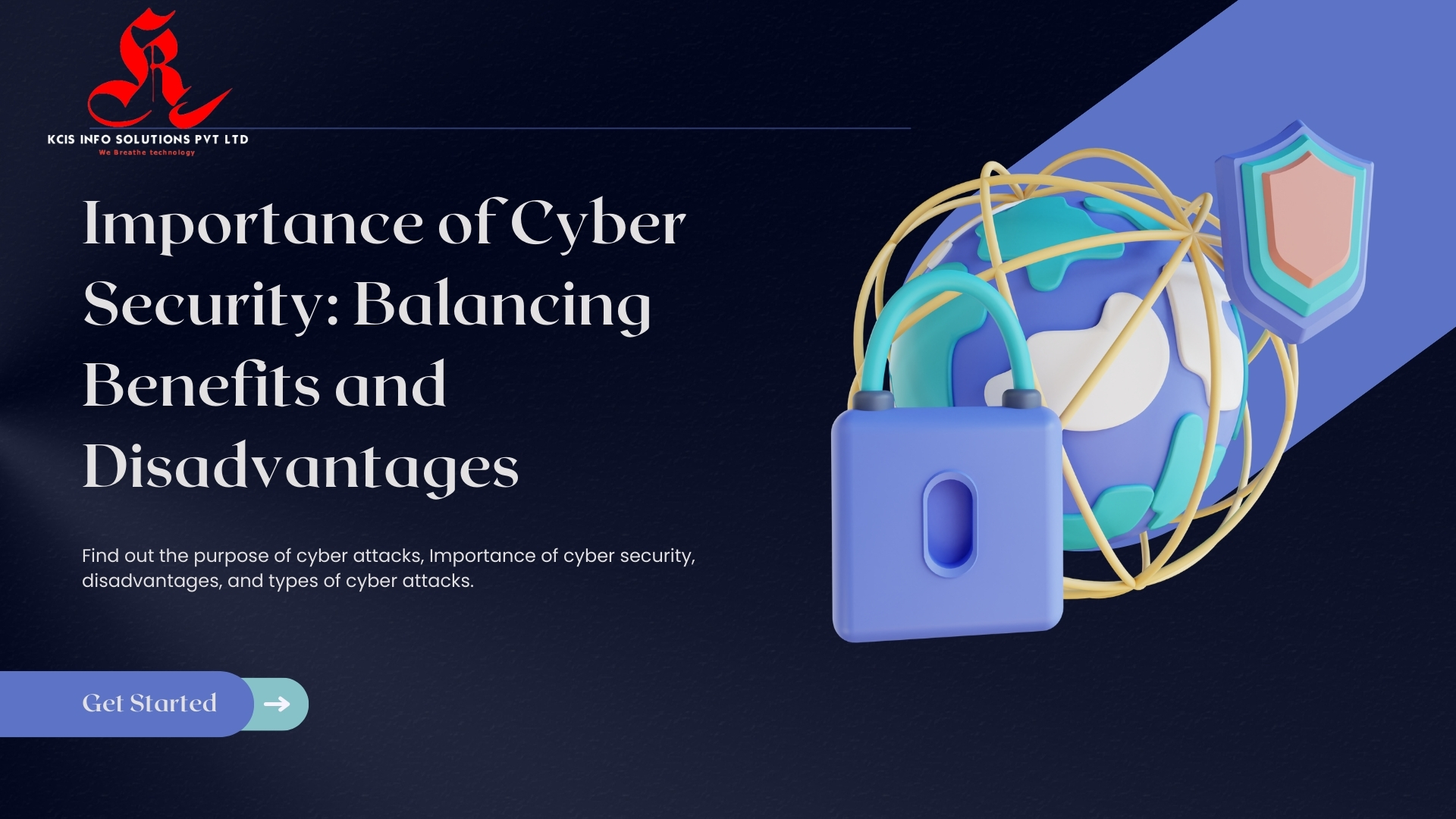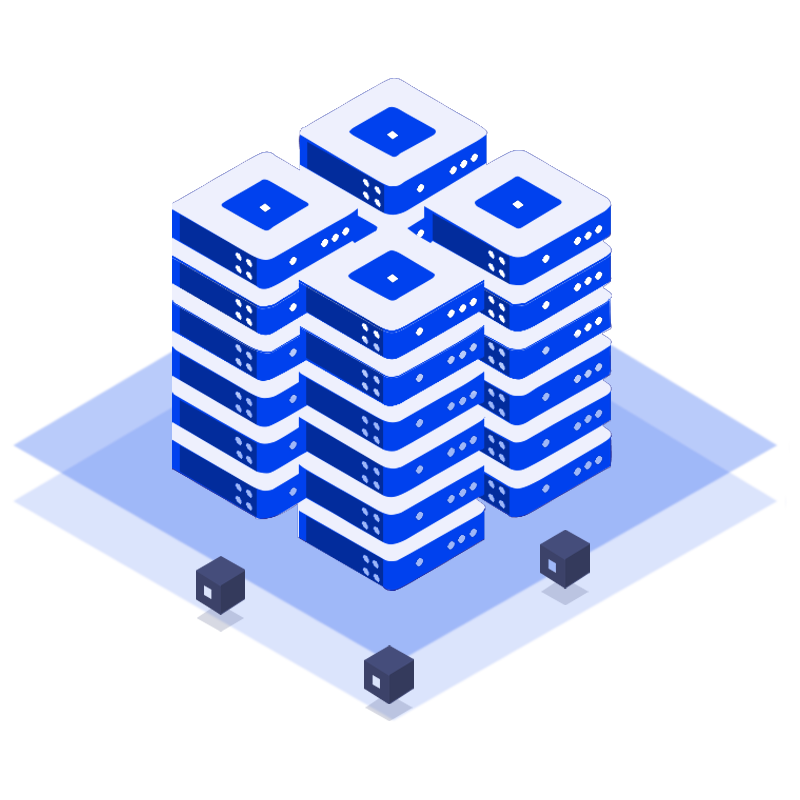Know About us
Who we are
KCIS Info (KCIS Info) Consults, Distributes & implement IT infrastructure. KCIS believes success can only be achieved by a strong commitment to customers. Customer centric approach means suggested them a Solution which will fit into their customer's business and also as per their pocket without thinking about our profitability. We have a dedicated team of highly skilled professionals to support our customers.
KCIS Info (KCIS Info) is a leading and fast growing company delivering quality IT system distribution solutions. Started in 2009, KCIS works with medium to large sized system Integrators, T1 to T3 cities and across India. KCIS believes in to be the most reliable and trusted IT distributor partner to our customers.