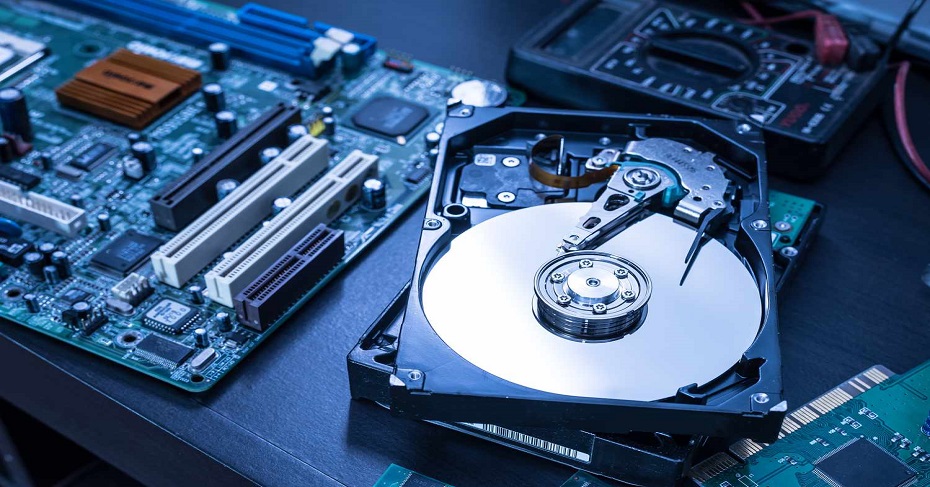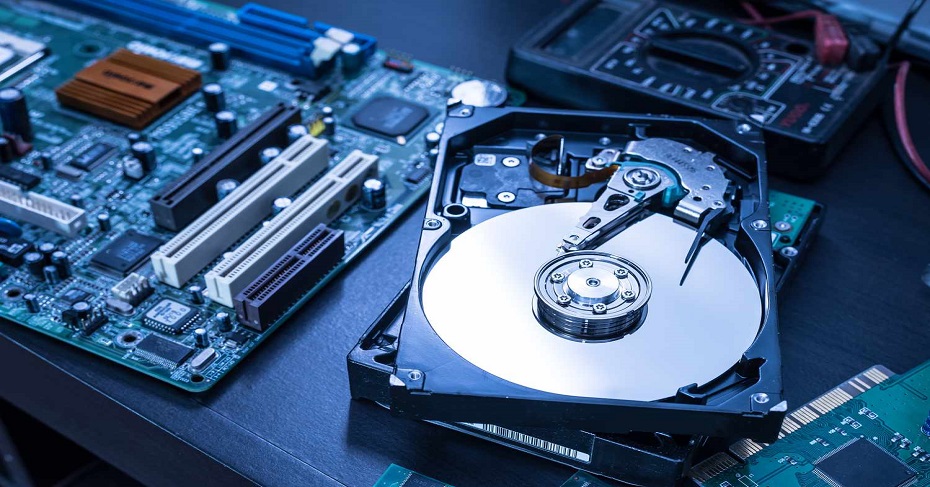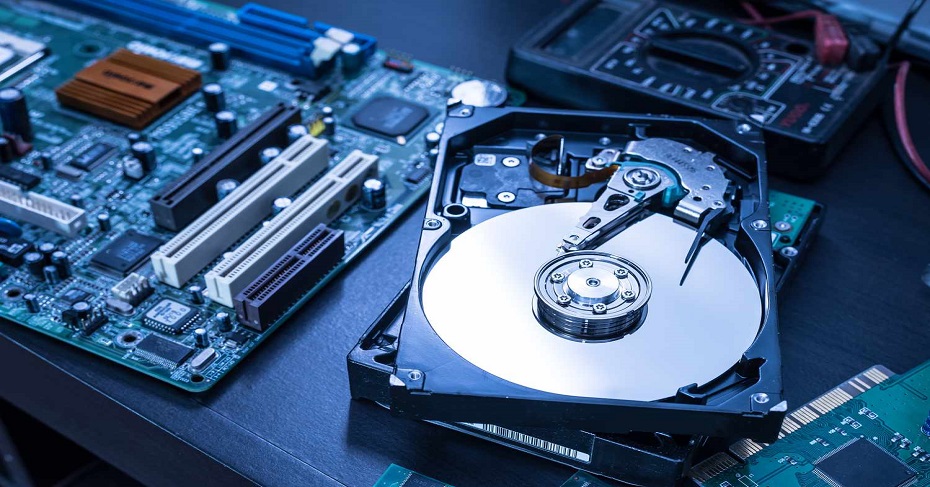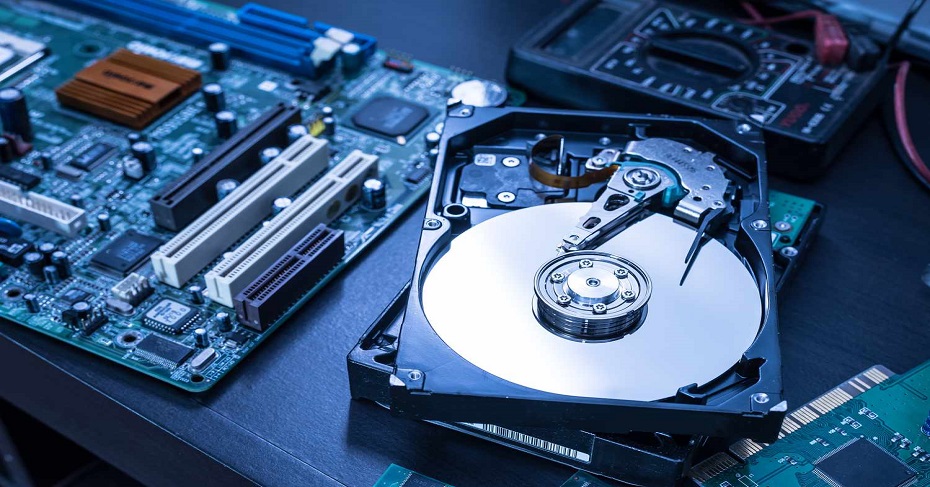
A hardware element or system that is used to store digital data is known as a storage device. Primary or secondary storage are the two broad categories into which storage devices can be divided.-
Memory is the general term for primary storage devices like read-only memory (ROM) and random access memory (RAM). These gadgets are used to keep data that the CPU is currently processing in a temporary storage location.
Data that is not being actively processed by the CPU is kept in secondary storage devices. They offer substantially greater capacity but are often bigger and slower than primary storage devices. Devices with secondary storage include:
1 - Hard disc drives (HDDs) are mechanical devices that store and retrieve data using spinning discs and read/write heads. They are frequently utilised in servers, data centres, desktop, and laptop computers.
2 - Solid-state drives (SSDs): SSDs are faster and more dependable than HDDs and employ flash memory to store data. They are frequently found in servers, desktop computers, and laptops.
3 - Optical storage systems: Lasers are used to read and write data to optical medium by optical storage systems like CDs, DVDs, and Blu-ray discs. They are frequently employed for software distribution or data preservation.
4 - USB flash drives. These tiny, transportable, and user-friendly devices use flash memory to store data. They are frequently used as backup storage or for file transfers between computers.
5 - Tape storage systems: These systems store a lot of data on magnetic tape. They are frequently used for archive and backup applications.
SATA, SCSI, USB, or Thunderbolt are just a few of the interfaces that can be used to connect storage devices, which can be either internal or external to a computer system. The selection of a storage device will be influenced by elements including capacity, speed, dependability, and price. Storage devices are used in networking to store data that is shared by numerous users or applications. Network-attached storage (NAS) and storage area networks (SAN) are common names for these storage devices.
Specialised file servers known as NAS devices are created to offer centralised storage for numerous users or applications. Using common network protocols like NFS, SMB, or FTP, users or applications can access them since they are connected to the network. NAS storage systems are frequently employed for file sharing, backup, and archive needs.
Block-level access to storage devices is made possible via SANs, which are specialised storage networks. They are frequently utilised in data centre settings to offer servers and applications high-performance storage. Fast and dependable access to storage devices is made possible by SANs using specialised storage networking protocols as FCoE, iSCSI, or Fibre Channel.
RAID (redundant array of independent discs) for data redundancy and fault tolerance, snapshots for point-in-time backups, and encryption for data security are characteristics that storage devices in networking can be configured to offer. Depending on the particular requirements of the organisation, these devices can be connected to the network using a variety of technologies, including Ethernet, Fibre Channel, or InfiniBand.
In networking, considerations like capacity, performance, scalability, dependability, and cost will all influence the storage device of choice. Organisations must carefully assess their storage demands and select the best storage option to satisfy their unique needs.